I’ve been using Pikzels for over a year now, and it has quickly become an indispensable part of my YouTube workflow. From crafting thumbnails that pop visually to improving my click-through rates, this tool has made a real difference in how my content performs.
That said, no tool is without its flaws. And while Pikzels has a lot going for it, it’s not perfect. In this article, I’ll share my honest experience, the pros, the cons, and everything in between, so you can decide if it’s the right fit for your channel and workflow.

What Is Pikzels?
Pikzels is an AI-powered platform built specifically for YouTube creators who want to take their thumbnails and video titles to the next level. Instead of spending hours in Photoshop or hiring expensive designers, Pikzels allows you to generate scroll-stopping thumbnails in seconds, simply by entering a short text prompt.
What truly sets Pikzels apart from other image-generation AIs is its laser focus on YouTube thumbnails. Unlike generic AI art tools, Pikzels has been specifically trained to understand the visual strategies that drive clicks on YouTube — from bold compositions and readable text to emotional expressions and contrast optimization. Every output is crafted with these best practices in mind.
Behind Pikzels is a developer who runs multiple successful YouTube channels himself. His firsthand experience with the platform gives him a deep understanding of what works, and what doesn’t, when it comes to capturing viewer attention. That creator-focused insight is built directly into the AI, and it shows in the results: thumbnails that aren’t just beautiful, but that actually perform.


What also makes Pikzels truly unique is its ability to transform your ideas into high-quality visuals with minimal effort. Whether you're launching a new video, testing different thumbnail styles, or optimizing an older video for better performance, Pikzels provides the creative freedom and speed needed to stay ahead of the algorithm.
In addition to its AI thumbnail generator, Pikzels offers features like face-swapping to personalize your content, title suggestions based on your video topic, and even the ability to recreate popular thumbnails from existing YouTube links. The platform is constantly evolving, with upcoming tools like “Sketch to Thumbnail” promising even more creative possibilities.
So If you’re looking to grow your audience, save time, and create thumbnails that actually get clicks, then Pikzels can be worth checking out.
Pikzels features in a brief:
- AI Thumbnail Generator: Create custom thumbnails from text prompts in under 30 seconds.
- FaceSwap: Replace faces in thumbnails with your own photo to personalize your content.
- Title Generator: Generate compelling video titles based on your content.
- Thumbnail Recreation: Recreate and customize existing thumbnails by providing a link.
- Sketch to Thumbnail: Transform your sketches into polished thumbnails.
Is Pikzels for You?
If you're making Youtube videos, you probably know that grabbing a viewer’s attention is everything. With over 500 hours of content uploaded every minute, your thumbnail is your first, and often only, chance to stand out. A compelling thumbnail can double or even triple your click-through rate, while a dull one can bury your video before it even gets a chance.
But let’s face it, unless you're great at design, ready to spend hours tweaking your thumbnail, or willing to pay a premium for a professional, chances are your YouTube thumbnail won't get the clicks it deserves. But what if I told you there's now an AI-powered tool that lets you create stunning thumbnails in just seconds?
What sets Pikzels apart is that it doesn't just make your thumbnails look good — it helps them get results. Whether I’m launching a new video or optimizing older ones, Pikzels consistently delivers designs that catch attention and drive engagement.
So if you’re already a content creator on YouTube, or want to start your faceless Youtube channel, Pikzels is definitely worth checking out. The platform offers a free trial, allowing you to test the key features and generate a few thumbnails without spending a cent. It’s a great way to see if the tool fits your creative workflow before committing to a paid plan.
How to Create a YouTube Thumbnail with Pikzels
Creating thumbnails with Pikzels is refreshingly simple, even if you have zero design experience. All you need is an idea. Just type a short description of the thumbnail you want to generate, and the AI will take care of the rest.
Generate a thumbnail
For example, you might enter something like: “A terrified man running through a jungle, glancing back at a massive T-Rex chasing him in the background.” Within seconds, Pikzels will turn that idea into a thumbnail.


Edit a Thumbnail within a Second
Once the image appears, you can refine it using several intuitive features. The Edit button lets you describe exactly what you want to change, from background color to facial expressions. For example, if you want the scene to take place at night instead of during the day, just type “make it nighttime,” and Pikzels will update your thumbnail in seconds.

Redo a Thumbnail
If you’re not happy with the result, no problem just click on “Redo” to instantly generate a new thumbnail based on your original prompt. It’s a great way to explore different variations until you land on something that really pops.

FaceSwap Feature
And if you want to personalize your thumbnail even further, the FaceSwap feature makes it incredibly easy. In my case, I wanted to recreate a thumbnail from Iman Gadzhi but swap in MrBeast’s face instead. It took just three clicks, and the result speaks for itself! It’s a simple yet powerful way to give your thumbnail that authentic “YouTuber” feel, without spending hours in editing software.


Recreate a Thumbnail
Pikzels also includes a powerful feature called Recreate, which lets you replicate the style of an existing YouTube thumbnail. Just paste the link of a video whose thumbnail you like, and Pikzels will generate a new version inspired by that image. You can even control how closely it matches the original by adjusting the "Inspiration Weight" setting.
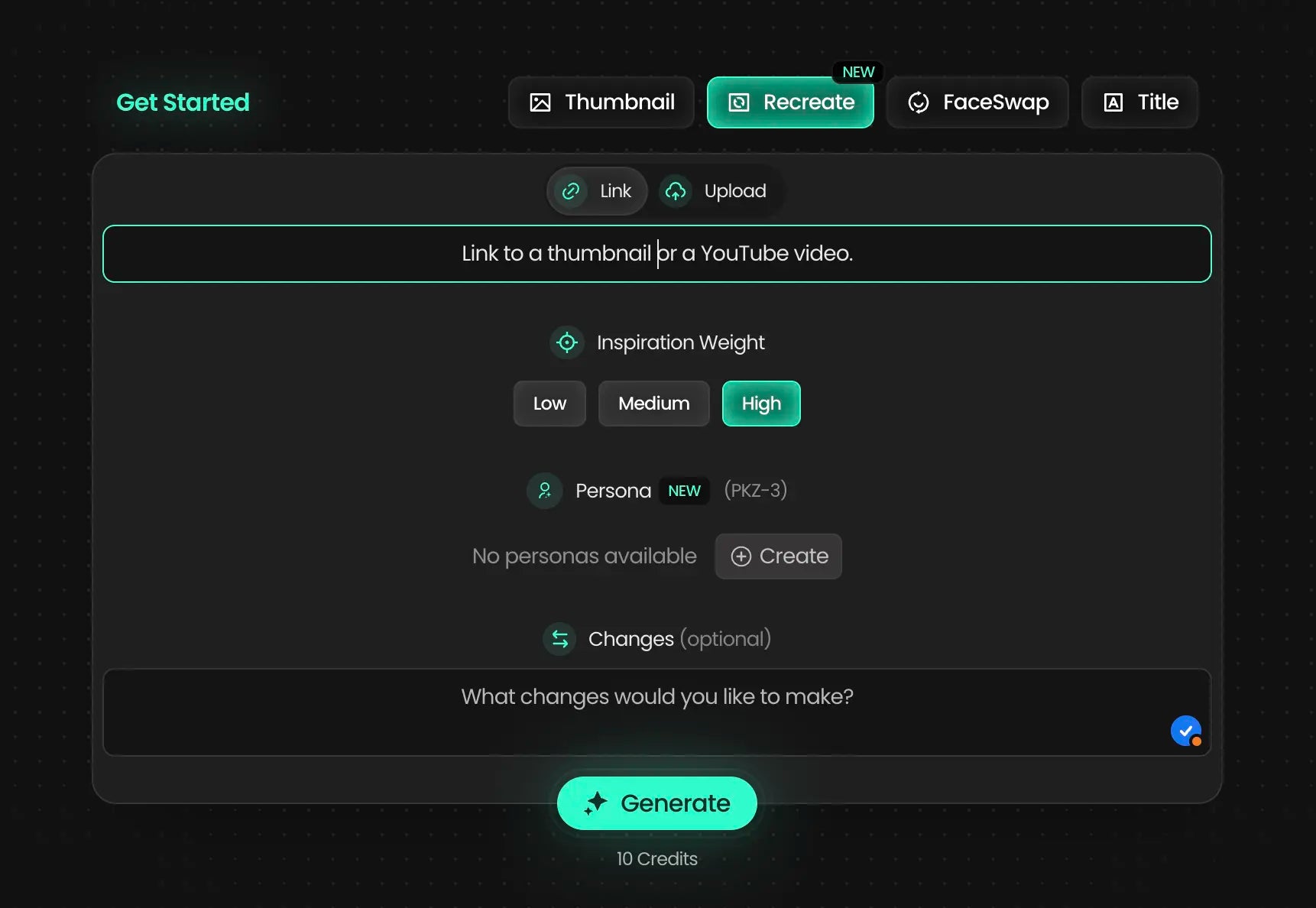
Let’s say you want Elon Musk to teach you how to make $300 a day, with Pikzels, that’s totally doable. Just paste the URL of an existing thumbnail you like, upload a photo of Elon, and the AI will recreate the scene with him front and center. Want to tweak the color of the shirt? No problem, simply ask the AI and it’ll update the color accordingly. You can also modify other elements like, lighting, or even remove background distractions, all with just a few prompts.


The results are fast and often surprisingly accurate, but as with any AI tool, you might need to try a few variations to get exactly what you want.
Once you're happy with your design, simply download it in high resolution and upload it to YouTube. In just a few clicks, you've got a professional-looking thumbnail ready to boost your video’s visibility.
Title Generator
If the thumbnail is crucial for catching a viewer’s eye, the title is just as important — and the two work hand in hand. That’s why Pikzels doesn’t stop at visuals. With its built-in title generator, you can enter the topic of your video, and the AI will instantly suggest three compelling titles tailored to your content. Whether you're looking to spark curiosity, highlight a benefit, or ride a trending keyword, this feature helps you craft titles that convert views into clicks.

Whether you're trying to go viral or just want to give your content a more polished look, Pikzels makes thumbnail creation faster, smarter, and way more fun. And with the wide range of features Pikzels offers, from thumbnail generation to FaceSwap and recreation tools, there’s a good chance you’ll find exactly what you need to level up your content.
Pikzels Pricing
Pikzels offers three flexible pricing plans to fit every level of content creator, whether you’re just getting started or producing thumbnails at scale.

The Essential plan starts at just $14/month (billed annually) and allows you to generate up to 240 thumbnails per year. It includes the core AI thumbnail generator and supports all languages, but lacks access to advanced features like FaceSwap, thumbnail recreation, and the title generator.
The most popular option is the Premium plan at $28/month (billed annually), which gives you up to 1800 thumbnails per year. This plan unlocks a wider range of tools including FaceSwap, the title generator, thumbnail editing, and access to future features like “Sketch to Thumbnail” and the “Thumbnail Enhancer.” It’s ideal for creators posting frequently and looking to personalize their visuals with more control.
For power users or agencies, the Ultimate plan at $56/month (billed annually) is the most complete package. It includes up to 5400 thumbnails per year, all advanced features, and exclusive perks like keeping your generations private and getting early access to new tools.
Whether you're creating a few videos a month or running multiple channels, Pikzels has a plan tailored to your needs — and with up to 30% off annual billing, it's also one of the most cost-effective AI thumbnail solutions available.
Pikzels Pros and Cons
After using Pikzels for over a year, I’ve had the chance to really test its strengths — and identify a few of its limitations. Like any tool, it’s not perfect, but it does a lot of things incredibly well.
What I love about Pikzels:
- Ridiculously fast: You can generate a high-quality thumbnail in under 30 seconds. That’s a game-changer when you're on a tight schedule or uploading frequently.
- Designed specifically for YouTube: Unlike generic AI image tools, Pikzels is trained with YouTube best practices in mind — from text placement to composition and contrast.
- Smart features that actually help: Tools like “Recreate,” “FaceSwap,” and the Title Generator aren’t just gimmicks. They save time and help your video stand out in a crowded feed.
- Beginner-friendly: You don’t need any design skills to get professional-looking results. The interface is clean, simple, and easy to learn.
- Language support: It works in any language, which is great for non-English creators.
- Frequent updates and new features: The platform is actively maintained, with regular updates that introduce powerful new tools like “Sketch to Thumbnail” and “Thumbnail Enhancer,” keeping it ahead of the curve.
What could be improved:
- Limited customization in the Essential plan: If you’re on the entry-level plan, you don’t get access to core features like FaceSwap, title generation, or thumbnail recreation — which limits the real power of the tool.
- AI can be hit-or-miss: Like all AI-generated content, the output isn’t always perfect on the first try. Sometimes you’ll get a great result immediately, and other times you might need 20 variations to get it right.
- Still requires post-editing: Even with Pikzels, you’ll often need to fine-tune your thumbnails in Photoshop or another tool to get the exact result you’re aiming for.
- Inconsistent results: Some objects are hard for the AI to render accurately — ask it to generate a bow, and you might find yourself stuck in trial-and-error mode.
- Very expensive at scale: On the Ultimate plan, you’re paying $80/month for 300 thumbnails. But you may need to create 20–30 thumbnails (with edits) to get one usable result, which makes it less cost-effective than it seems.
Final verdict:
Pikzels is one of the most effective and accessible tools I’ve used for creating YouTube thumbnails. It’s fast, intuitive, and clearly made by someone who understands how YouTube works. That said, it’s best suited for creators who publish frequently and can justify the cost. If thumbnails are holding your content back, Pikzels is definitely worth trying — just be aware that quality results might take a few tries (and credits) to get right, but it’s still a huge time-saver that I continue to rely on. Plus, it can also be used as a thumbnail idea generator: just give it the context of your video, and the AI will suggest creative concepts you might not have considered.






